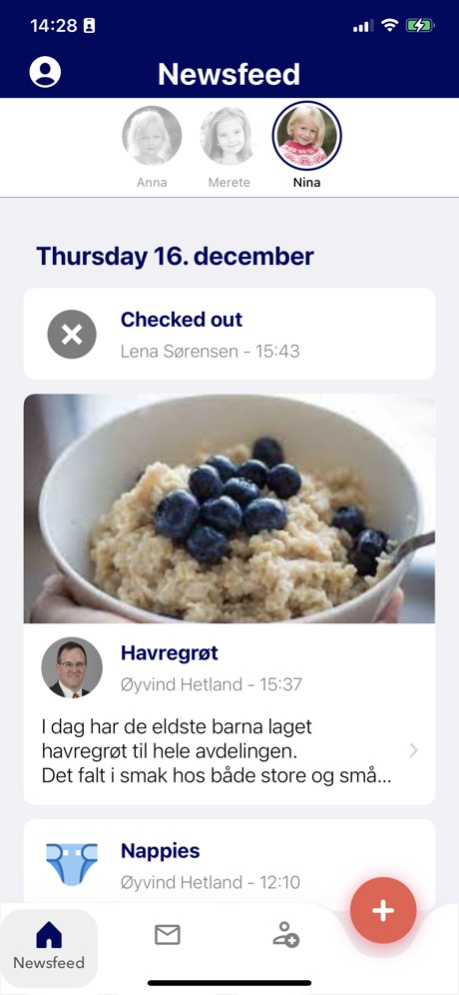Vigilo 2.7.0
Continue to app
Free Version
Publisher Description
About this app
Two-way communication for childcare, school and SFO
Vigilo is a communication platform that simplifies everyday life for parents and employees. If you have a child in childcare, school or SFO, Vigilo makes is easy to stay updated.
Messaging
Is grandpa going to pick up the kids today? Will the child be going home with another child? Send a message to the childcare, school or SFO with the Vigilo-app. In addition, you get an overview of the individual messages and announcements you have received, and you can answer them at any time.
Absence
Is your child sick, or does it have a day off? Provide the employees with a quick notice through the app, and they now have an updated overview.
Settings
Let the communication become more personal by adding a profile picture. We recommend activating push-notifications for incoming messages.
Do you have any feedback, good or bad? Please follow the link to help us make the app even better: http://support.vigilo.no
Mar 5, 2024
Version 2.7.0
- New child selector widget
- New design on pinned post for allergies
- Improved contrasts
- General improvements on accessibility and universal design
- Bugfixes
Contact your school/childcare if you experience any challenges with login.
About Vigilo
Vigilo is a free app for iOS published in the Kids list of apps, part of Education.
The company that develops Vigilo is Vigilo AS. The latest version released by its developer is 2.7.0.
To install Vigilo on your iOS device, just click the green Continue To App button above to start the installation process. The app is listed on our website since 2024-03-05 and was downloaded 2 times. We have already checked if the download link is safe, however for your own protection we recommend that you scan the downloaded app with your antivirus. Your antivirus may detect the Vigilo as malware if the download link is broken.
How to install Vigilo on your iOS device:
- Click on the Continue To App button on our website. This will redirect you to the App Store.
- Once the Vigilo is shown in the iTunes listing of your iOS device, you can start its download and installation. Tap on the GET button to the right of the app to start downloading it.
- If you are not logged-in the iOS appstore app, you'll be prompted for your your Apple ID and/or password.
- After Vigilo is downloaded, you'll see an INSTALL button to the right. Tap on it to start the actual installation of the iOS app.
- Once installation is finished you can tap on the OPEN button to start it. Its icon will also be added to your device home screen.